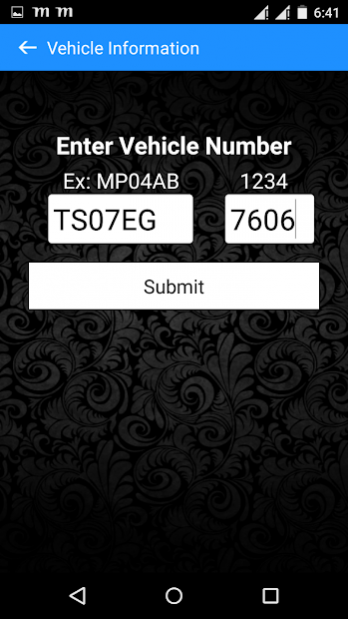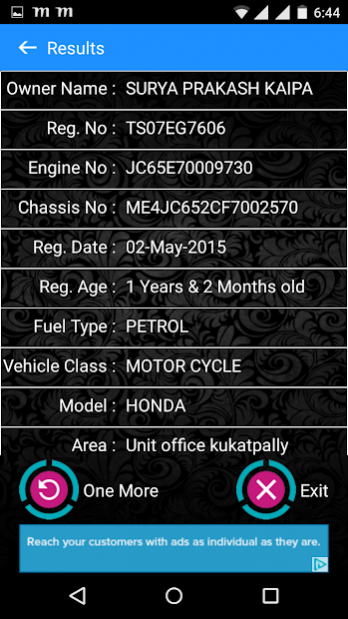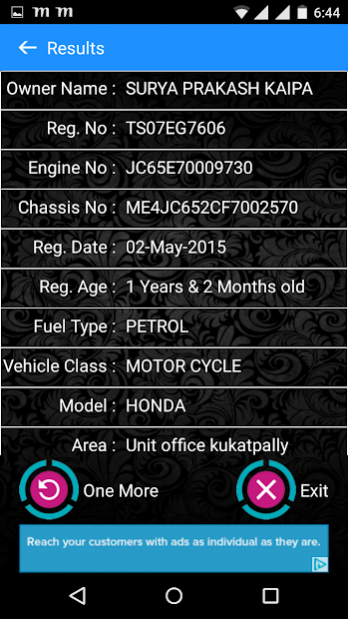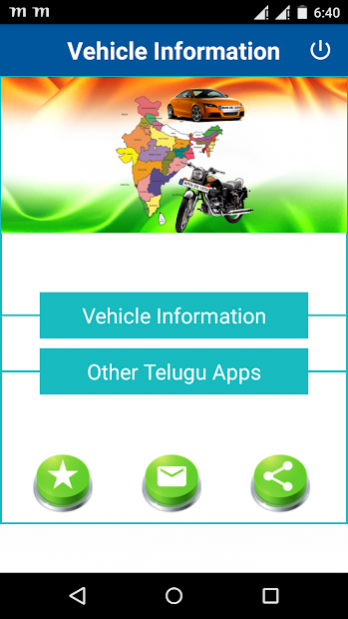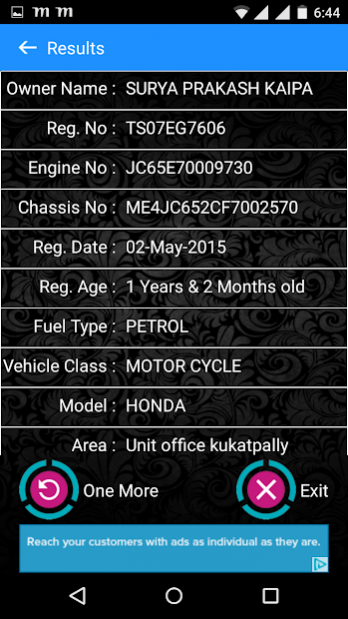India Vehicle Information 1.8
Free Version
Publisher Description
App Will give you the below details simply by giving Vehicle Number.
Owner Name
Address
Age
Engine Number
Chassis Number
Registration Date
Registration City
Type
Model
City
State
Verify your vehicle on Which Persons name it is registered with. If is not on your name Change it immediately with RTO.
All the RTO Information of Vehicle at one place.
Get all the details what ever is there in RC.
You can find the Vehicle Information for the below states.
Andhra Pradesh
Arunachal Pradesh
Assam
Bihar
Chhattisgarh
Delhi
Goa
Gujarat
Haryana
Himachal Pradesh
Jammu and Kashmir
Jharkhand
Karnataka
Kerala
Madhya Pradesh
Maharashtra
Manipur
Meghalaya
Mizoram
Nagaland
Odisha
Punjab
Rajasthan
Sikkim
Tamil Nadu
Telangana
Tripura
Uttar Pradesh
Uttarakhand
West Bengal.
Find any vehicle details of India.
rto registration number verification can be done in seconds.
About India Vehicle Information
India Vehicle Information is a free app for Android published in the System Maintenance list of apps, part of System Utilities.
The company that develops India Vehicle Information is HighLight Apps. The latest version released by its developer is 1.8. This app was rated by 3 users of our site and has an average rating of 3.7.
To install India Vehicle Information on your Android device, just click the green Continue To App button above to start the installation process. The app is listed on our website since 2017-02-05 and was downloaded 2,544 times. We have already checked if the download link is safe, however for your own protection we recommend that you scan the downloaded app with your antivirus. Your antivirus may detect the India Vehicle Information as malware as malware if the download link to com.kaipa.indiavehicleinformation is broken.
How to install India Vehicle Information on your Android device:
- Click on the Continue To App button on our website. This will redirect you to Google Play.
- Once the India Vehicle Information is shown in the Google Play listing of your Android device, you can start its download and installation. Tap on the Install button located below the search bar and to the right of the app icon.
- A pop-up window with the permissions required by India Vehicle Information will be shown. Click on Accept to continue the process.
- India Vehicle Information will be downloaded onto your device, displaying a progress. Once the download completes, the installation will start and you'll get a notification after the installation is finished.